There is a lot left to be desired when it comes to the camera in Wuthering Waves but thanks to it running on Unreal Engine 4 I have an easy albeit prohibited fix for PC users.
- Wuthering Waves has a lot of camera issues including smoothing and acceleration.
- There is are unofficial and bannable fixes for Wuthering Waves’ camera issues.
- The fixes are very easy to implement on the user-end so it is quite likely Kuro Games will release an official patch to fix camera issues very soon.
Camera Issues
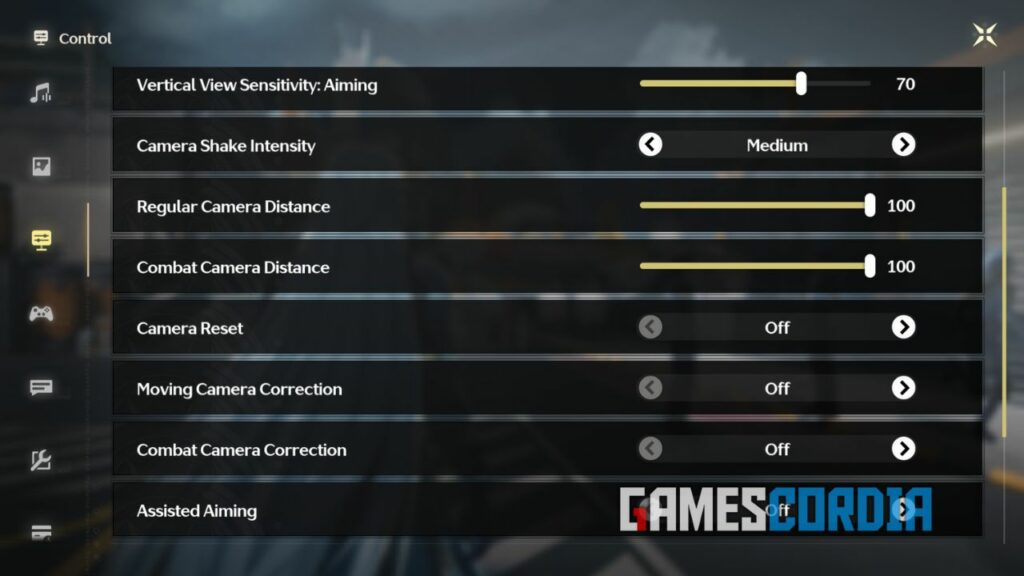
Wuthering Waves is an up and coming Genshin Impact competitor and an excellent release despite some shortcomings that the developers have been actively addressing with multiple hotfixes, apologies, and compensations.
However, there are some problems apparent in the game’s early release cycle but more of minor inconveniences rather than game breaking elements that can harm the gameplay experience. I understand the developers are dealing with more important issues and feature implementations rather than some minor Quality of Life fixes like the camera.
However, despite all of that the problem is still there and the Wuthering Waves Camera feels sluggish like it’s emulating mobile controls and has issues like camera smoothing, acceleration, and also no 1:1 movement.
Not to mention other issues like the camera zooming in during combat (despite disabling the setting), the lock-on picking enemies 20 feet away from you instead of the one breathing down your neck, and not being able to remap the lock-on button to another key.
Fixing The Camera
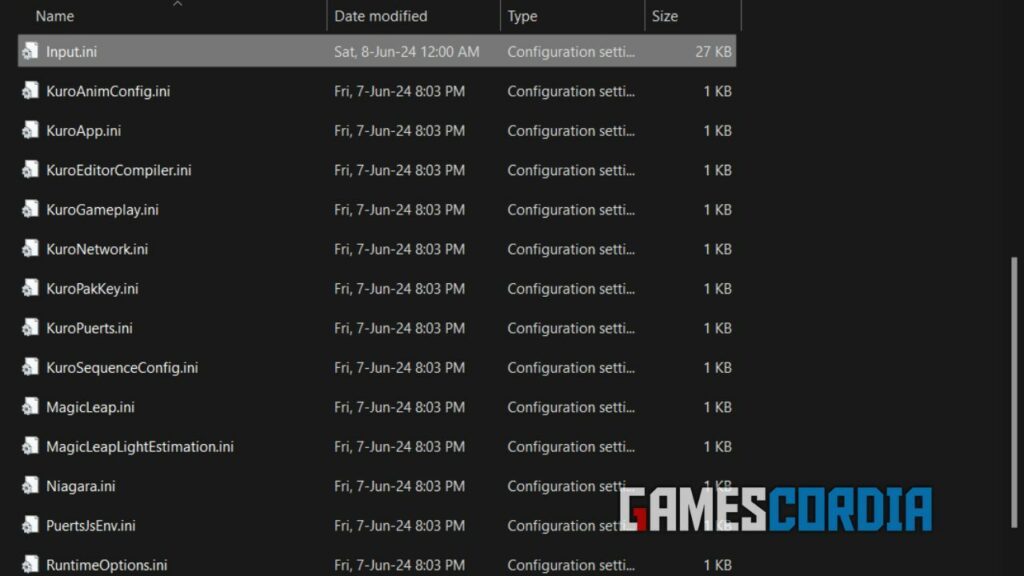
Luckily, the game runs on Unreal Engine 4 that opens a door to fixing some of these issues. However, before I proceed any further you should know that according to Wuthering Waves Policy and Kuro Games, tampering with game files is not allowed and doing so can lead to your account termination.
Once again, if you spent money, asterite, time, and effort into the game to make your harem of waifus and husbandos, all of that is at risk of being taken away if you mess with the in-game files. So with that warning aside, let’s explain how the camera in Wuthering Waves can be fixed for educational purposes.
As I mentioned, the game is built on Unreal Engine 4 which has a lot of .ini files u can tinker with. Hence, adding a few lines to one of these .ini files gets rid of all the camera issues immediately. We’re going to detail the process of how to do so for educational purposes because it’s an interesting fix applicable to most Unreal Engine games.
Here are the exact steps to solve the smoothing and acceleration issues with the camera:
- Open your Wuthering Waves install directory (should be in the folder called Wuthering Waves)
- Navigate to the Wuthering Waves Game Folder
- Then navigate the following folders: Client -> Saved -> Config -> WindowsNoEditor
- Over here, look for the Input.ini file and open it with your text editor of choice.
- Scroll down to the bottom and add the following 4 lines to fix the deadzone, sensitivity, smoothing, and acceleration.
AxisConfig=(AxisKeyName="MouseX",AxisProperties=(DeadZone=0.000000,Exponent=1.000000,Sensitivity=0.1,bInvert=False))
AxisConfig=(AxisKeyName="MouseY",AxisProperties=(DeadZone=0.000000,Exponent=1.000000,Sensitivity=0.1,bInvert=False))
bEnableMouseSmoothing=False
bDisableMouseAcceleration=TrueYou should note this fix is for Keyboard and Mouse users, Controller users will have to use different lines of code. This guide was condensed from Reddit User Zenloss’ Guide about Inverting Camera controls that you can find here. You can find the lines of code particular to your gamepad controller over there.
Applicability Of The Fix
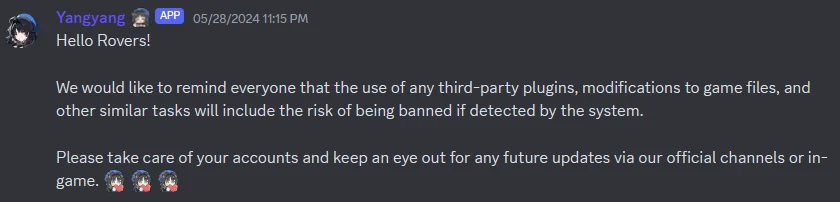
You aren’t allowed to use this fix officially but there’s still good news because once Kuro Games addresses the more critical issues with the game it can lend us some quality of life changes without much hassle. Otherwise, you can take some risk and add these lines yourself to fix the issue yourself but we strongly suggest against modifying your game files.
My Thoughts

All in all, Wuthering Waves is a damn fun, kinetic, and fast-paced games where you have to methodically Intro, Outro, Parry, Swap-cancel, and use Resonance Liberations. Hence, having a good camera is a must, so hopefully Kuro Games add an official patch but even if they don’t, it’s still a very playable experience especially if you’re coming from Genshin Impact.
However, knowing how simple the camera fix can be done on the user-end I feel like we’re just a few patches away from getting an official patch from Kuro Games to fix the camera. Meanwhile, if you enjoyed this guide check out some of the other guides on Gamescordia.
